First, set up a google analytics account here http://www,googleanalytics.com/. Follow the prompts to get you up and running.
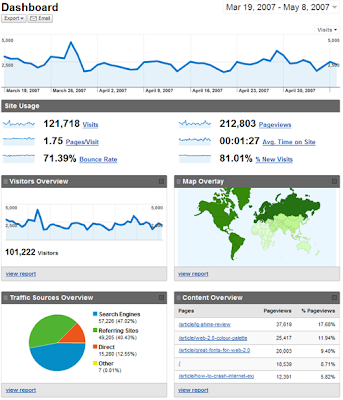
1) Enter your etsy website (or blog, etc.) into the "website URL". Name your account.
2) Enter your contact information.
3) Agree to the terms and conditions, and then hit "create new account"
4) They will provide you with lots of code; find the code that is in the parenthesis or in quotations. It will most likely begin with U and look something like this "UA-10294920-1"
5) Copy the code, and go to "Your Etsy". On the left hand side, scroll down under "Shop Setup" to the "Web Analytics" link.
6) Paste the code, and wait 24 hours. You're good to go!
Now you can track and see what is most effective in terms of driving traffic to your shop. Be sure to check out all of the cool features, like where and what countries are checking out your site (it's soo cool seeing that I have gotton 5 hits from London!), and the primary sources driving traffic to your site. You can also do this for your blog.
Happy analytics!!!
great information! thank you!
ReplyDelete